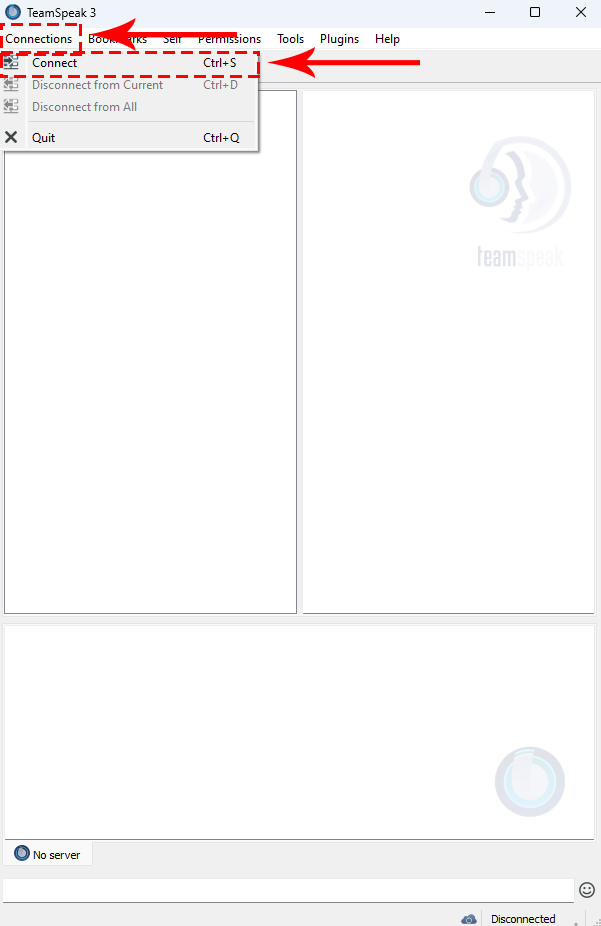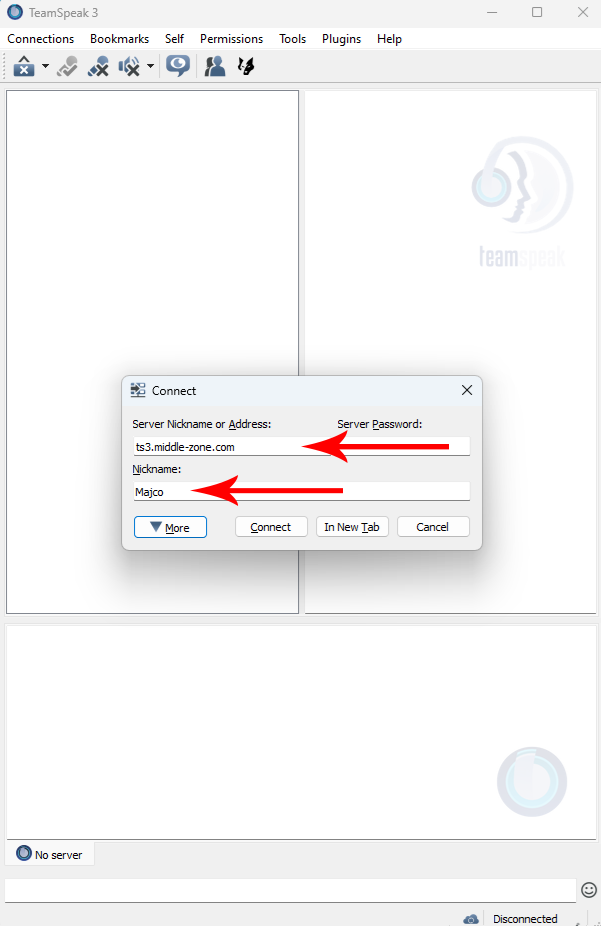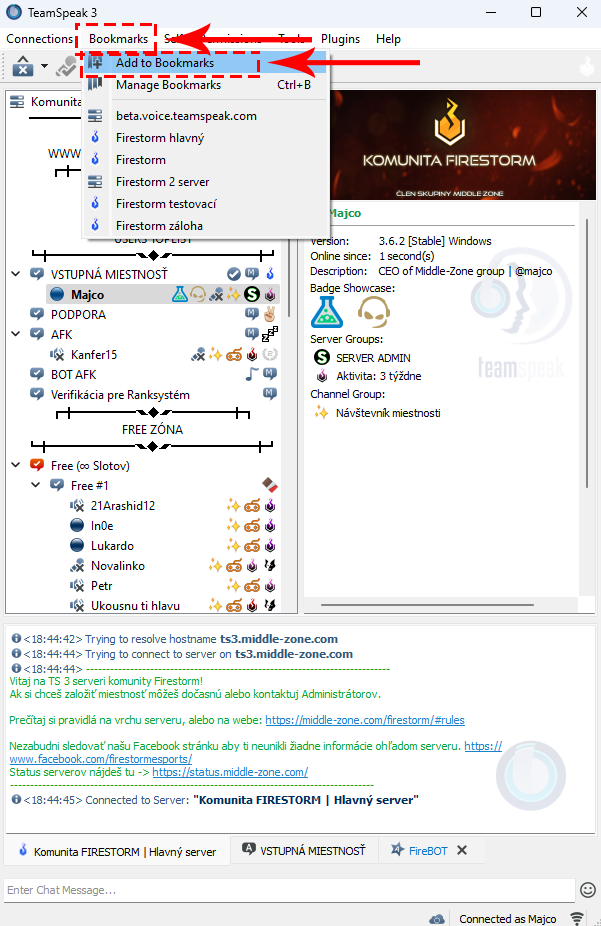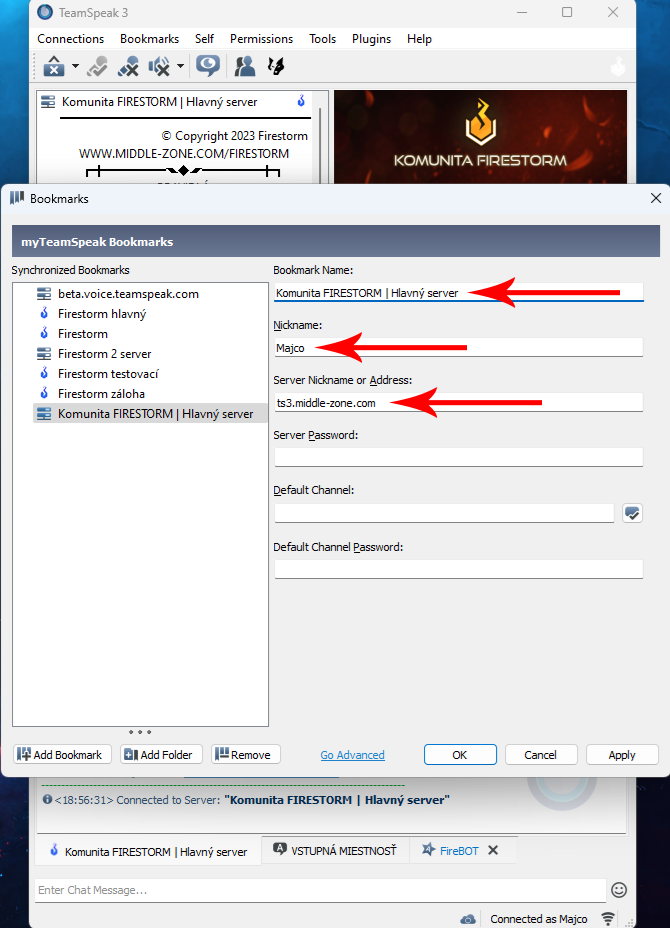Show Comment Form
Hide Comment Form
Na poskytovanie tých najlepších skúseností používame technológie, ako sú súbory cookie na ukladanie a/alebo prístup k informáciám o zariadení. Súhlas s týmito technológiami nám umožní spracovávať údaje, ako je správanie pri prehliadaní alebo jedinečné ID na tejto stránke. Nesúhlas alebo odvolanie súhlasu môže nepriaznivo ovplyvniť určité vlastnosti a funkcie.
Functional Always active
Technical storage or access is absolutely necessary for the legitimate purpose of enabling the use of a specific service that the participant or user has expressly requested, or for the sole purpose of carrying out the transmission of communication over an electronic communication network.
Predvoľby
Technické uloženie alebo prístup je potrebný na legitímny účel ukladania preferencií, ktoré si účastník alebo používateľ nepožaduje.
Statistics
Technické úložisko alebo prístup, ktorý sa používa výlučne na štatistické účely.
Technical storage or access that is used exclusively for anonymous statistical purposes. Without a subpoena, voluntary compliance by your ISP, or additional records from a third party, information stored or obtained solely for this purpose typically cannot be used to identify you.
Marketing
Technical storage or access is necessary to create user profiles to send advertising or track a user on a website or across websites for similar marketing purposes.